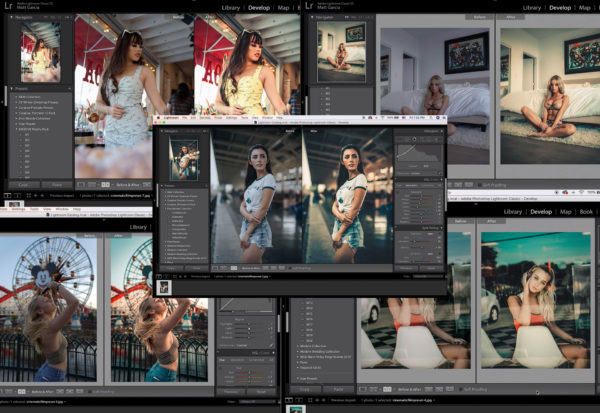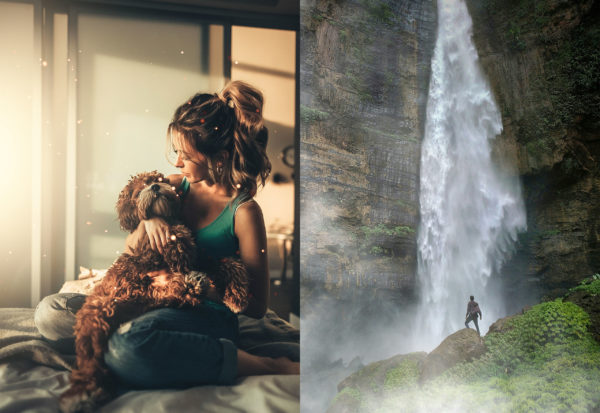Description
Normally $97.00 –> Get it now for only $21 OFFER ONLY VALID TEMPORARILY Don’t miss out on this, learn how to retouch like the pros, implement what you learn right away. Easy to follow along, step by step instructions on proper editing tactics for Photoshop & Lightroom.

The following techniques are covered in the Intermediate Training – Editing Tutorial:
- Basic Adjustments
- Lighting Techniques / Natural Dodge & Burn
- Color Grading
- Split Toning
- Discovering Richer Tones
- Color & Tone Sampling
- Edit Hacks – Time Savers
-Keep Reading-

- Color Corrections
- Skin Color Grading
- Dodge & Burn (w/ brushes technique)
- Curves
- Custom Curves
- Sharpening
- Imposing Objects – Manipulations
- Blending / Light Wrapping
- Deep Narrative
-Keep Reading-
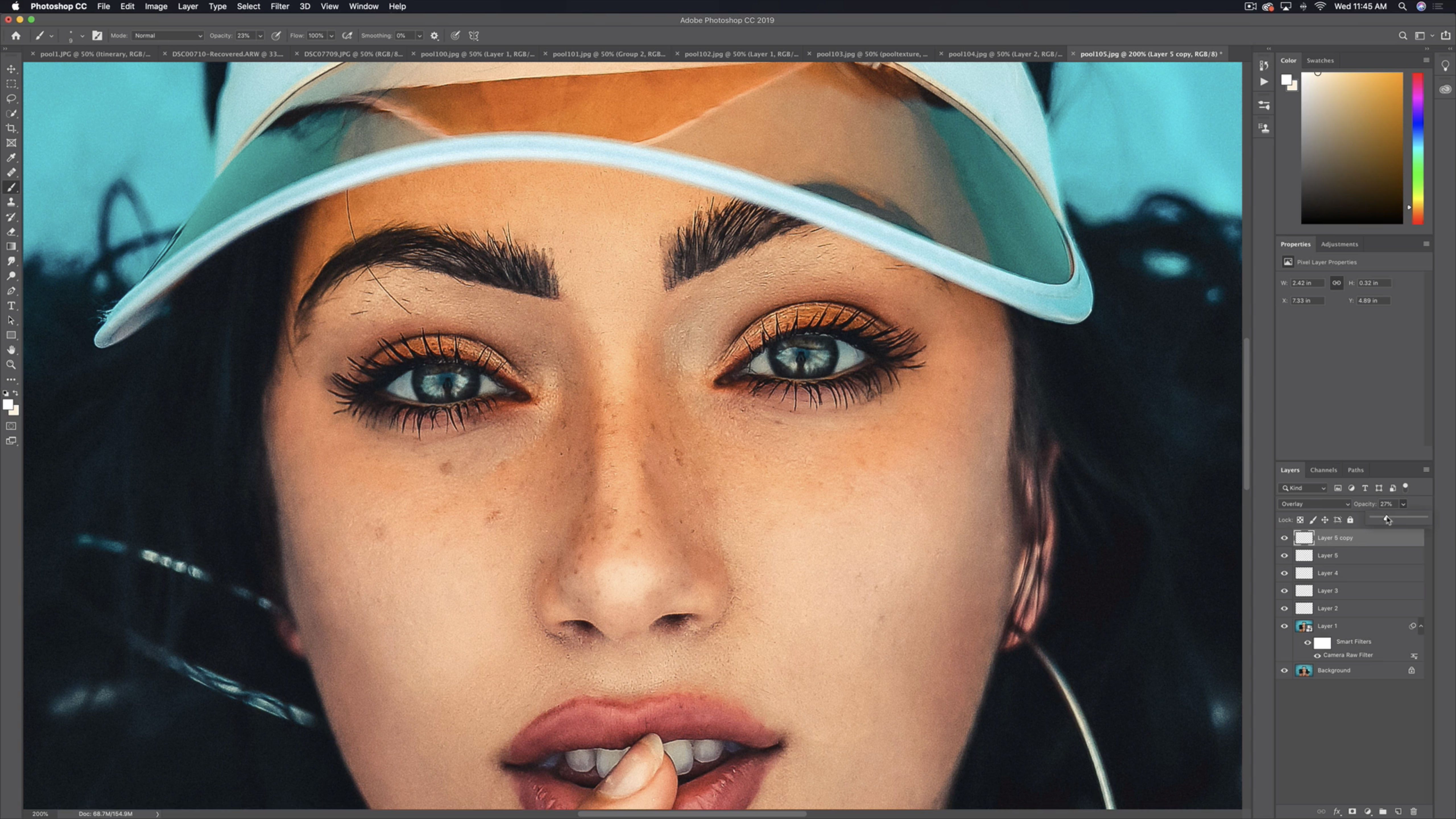
- Eyes Enhancement Techniques
- Skin Healing
- Skin Retouch Options/Methods
- Skin Smoothening
- Frequency Separation (optional)
- Global Dodge & Burn
- Local Dodge & Burn
- Sharpening Round II
Due to COVID-19, We have temporarily made this class more accessible than ever. We understand that times are uncertain due to the Coronavirus pandemic. Grab yourself some workshops today and begin mastering your craft in creative photography and editing. Pick this offer up today, as it’s gone tomorrow. Don’t miss this!


 SPECIAL DISCOUNTED OFFER
SPECIAL DISCOUNTED OFFER  - (Limited Time)
- (Limited Time)